Tools for Design and Data Visualization
Learning specific tools such as Adobe Illustrator can unlock a lot of possibilities for your maps. You can learn a lot just by playing around with the programs on their own, but the following exercises will also amplify your learning. Note that Stanford students receive free Lynda.com memberships and for this course we have Skillshare memberships available to you. Of course, there are other places to learn. If you have a resource you love please let us know and we can add it to the list. With all of these, you may find yourself watching parts and pieces or searching for specific things you're trying to learn.
There's a lot listed below. We've starred(*) the one course that will be required for this class. If you're looking for a place to start think about learning Illustrator and Processing or Illustrator and Tableau.
To get Adobe Illustrator you'll need to buy a subscription to Adobe Creative Cloud which is $20/month for students.
Visual Design
Suggested tools: Adobe Illustrator, Apple Keynote, GIMP, SVG-edit
Adobe Illustrator CC Essential Training (lynda)
Adobe Illustrator CC one on one Fundamentals (lynda)
Designing an Infographic (lynda)
Infographics Fundamentals (lynda)
Visual Thinking: Drawing Data to Communicate Ideas (skillshare)
Beyond Photoshop and Illustrator, Start Learning How to Code in Processing (skillshare)
Data Analysis + Visualization
Suggested tools: Tableau, Data Basic Toolset, Processing, Excel,
Tableau 9 Essential Training (lynda)
Data Visualization Fundamentals (lynda)
Condensing the News: An Introduction to Data Visualization (skillshare)
*Data Visualization: Designing Maps with Processing and Illustrator (skillshare)
Geographic-based mapping tools
Suggested tools: CartoDB, MapBox, MapStack
CartoDB for Stanford Users
Great tool for browser-based data mapping.
See the instructions below for joining CartoDB as a Stanford community member.
To create your profile on the Stanford CartoDB Enterprise account, you must use your stanford.edu email address. If you currently have a personal CartDB account associated with your stanford.edu email address, you will need to change the email associated with that account, or use a wildcard with your email address (see below).
The steps to sign up for a Stanford CartoDB Account are:
Use your stanford.edu email address to sign up for a profile.
If you already have a CartoDB profile using yourstanford.edu email address, try appending a wildcard to your email, like so: stacemaples@stanford.edu becomes… stacemaples+mapninja@stanford.edu with a wildcard of '+mapninja'
If you are new to CartoDB, you may find the following links helpful in getting up to speed on it’s very intuitive user interface:
CartoDB Academy:
http://academy.cartodb.com/An Introduction to CartoDB through Humanities Lens
https://gist.github.com/makella/7747631a51473403d8cbIntroduction to SQL and PostGIS in CartoDB:
https://gist.github.com/ohasselblad/721c7de3cff591635257